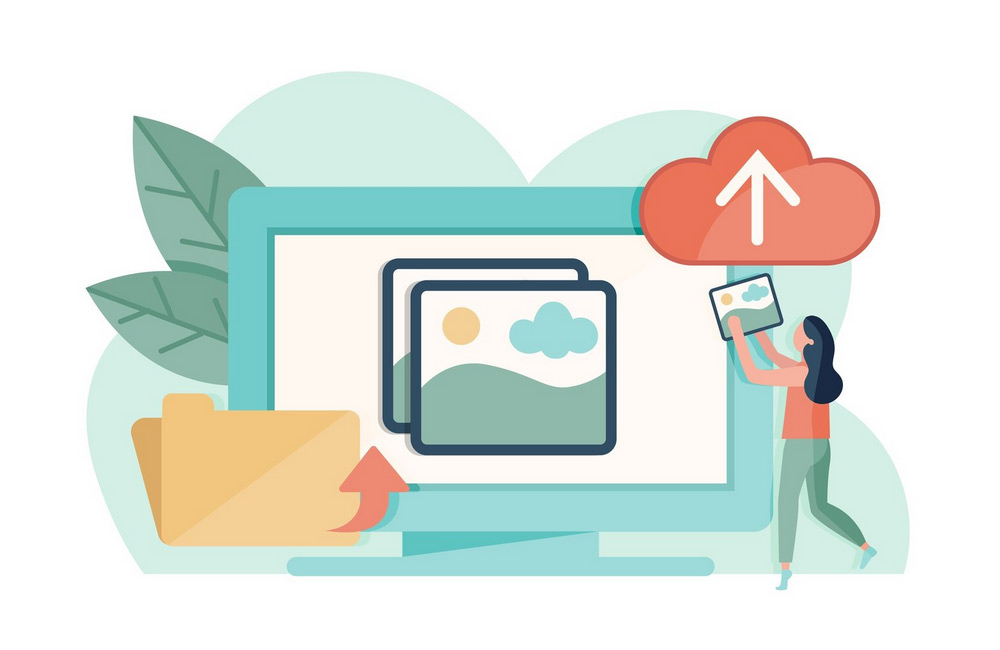Images, videos, and other media make websites come alive – they convey emotions, create atmosphere, and can make complex information understandable at a glance. At the same time, they significantly influence your Google ranking. When used correctly, they combine aesthetics with performance. Optimized media ensures faster loading times, better visibility in image search, and a professional appearance. In this article, you'll learn what to consider to set up your content technically and visually.
1. Choose the right file size
Large images look impressive, but they can significantly slow down your website – a disadvantage for both users and search engines. Use tools like TinyPNG, ImageOptim, or Squoosh to compress images without visible quality loss. Make sure images are not larger than necessary. A file size under 200 KB is ideal for most uses. Fast loading times are a key Google ranking factor – every second counts. Efficient compression balances quality and speed.
2. Use descriptive file names
The file name is more than a technical detail – it gives Google and users clues about the image content. Instead of "IMG_1234.jpg", use descriptive names like "vegan-baking-powder.jpg" or "yoga-on-the-beach.jpg". Use hyphens instead of underscores and include relevant keywords naturally. A good file name can significantly increase your images' visibility in Google Image Search.
3. Optimize Alt and Title Tags
The alt text is a key part of SEO. It describes the image content and makes it accessible – a plus for users with screen readers. It also helps Google understand the visual context. Use short, precise descriptions with relevant keywords, e.g., "woman meditating on the beach at sunset". The title tag often appears as a tooltip and can provide additional information. Balance clarity, naturalness, and relevance.
4. Use modern image formats
Traditional formats like JPG or PNG are common, but newer formats like WebP and AVIF offer much better compression: same quality at smaller file size. Most browsers fully support these formats. They reduce loading times and improve your site's Core Web Vitals – two factors heavily weighted by Google. Test with tools like PageSpeed Insights and implement a fallback for older browsers.
5. Use responsive images
In a mobile-first world, responsive design is essential. Use the srcset attribute to provide different image sizes for different devices. This saves bandwidth and ensures optimal display. This technique improves user experience and reduces bounce rate. Responsiveness is not just design; it is performance. Regularly check using tools like
Chrome DevTools
to see how your images appear on different devices. This helps avoid display issues early and keeps your site's performance high.
6. Embed multimedia correctly
Videos, animations, and audio increase interactivity but must be embedded correctly. Use structured data like VideoObject or AudioObject to show Google your content. Prefer hosting videos on platforms like YouTube or Vimeo rather than on your server to reduce load and gain extra reach. Subtitles and transcripts make content more accessible and improve SEO through additional text content.
7. Enable lazy loading
Lazy loading ensures media loads only when visible. This improves loading times and saves data – a clear benefit for mobile users. Many CMSs, like WordPress, offer this by default. Add loading="lazy" to further enhance performance. Faster loading improves user experience – and Google rewards it with better rankings.
8. Context matters
Images are most effective when relevant to the text. Google analyzes surrounding content to understand image meaning. Ensure semantic relevance – e.g., a picture of fresh vegetables belongs in an article about nutrition, not technology. Captions also help highlight relevance. Clear context increases the likelihood of prominent placement in Google Image Search.
9. Leverage Google Image Search
An optimized image strategy can bring valuable extra traffic. Organize your media library logically, e.g., "/images/products/" or "/media/team/". Upload important image URLs to your XML sitemap and submit via the Google Search Console. Monitor which images get the most clicks to refine your SEO strategy and boost visibility in image search.
Conclusion
Optimizing images and multimedia is not a luxury, but essential for professional websites. It enhances speed, user experience, and visibility – three pillars of successful online marketing. By choosing the right formats, compressing wisely, and applying clean SEO structure, you are rewarded by Google and provide visitors with a coherent, aesthetic experience. At aurelix, I help you create media content where technology and emotion work hand in hand.
Further Resources:
A complete list of known 200 Google ranking factors can be found here:
https://backlinko.com/google-ranking-factors
Image: freepik.com