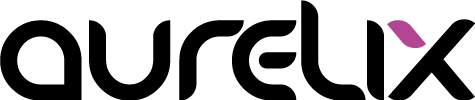Images, videos and other media bring websites to life — and they can significantly contribute to search engine optimization. When implemented correctly, they improve user experience, reduce bounce rates and bring additional traffic through Google Image Search. Multimedia supports brand communication and can visually explain complex content. A thoughtful integration improves both user engagement and search engine visibility. Both technical optimization and content relevance play a key role.
1. File Size & Format
Large image files slow down your website. Compress images losslessly with tools like TinyPNG, Squoosh or ImageOptim. Use modern formats like WebP or AVIF instead of JPG/PNG whenever possible. These formats often provide identical quality at significantly smaller sizes. Fast-loading images improve UX and page speed at the same time. Also ensure that animations or GIFs do not unnecessarily increase the loading time.
2. Descriptive Filenames
Use meaningful filenames instead of generic ones.
For example: vegan-alkaline-powder-webshop.jpg instead of IMG_1234.jpg.
Search engines read filenames and better understand what your page is about.
This increases your chances of ranking in Google Image Search.
It also makes maintenance easier when replacing images later.
3. Alt Text & Title
Alt text is essential for accessibility and SEO. Describe the image briefly and precisely, using keywords only when they fit naturally. The title tag can add additional information, but is less important for SEO than alt text. Screen readers rely on alt text, so it should accurately describe the image. Clear descriptions improve discoverability and help all users equally.
4. Responsive Images (srcset)
Provide multiple image sizes and use the srcset attribute.
Browsers will load the most appropriate version.
This saves bandwidth and improves loading times on mobile devices.
This is especially helpful for large hero images or galleries.
It ensures your site looks consistent and professional across all devices.
5. Lazy Loading
Delay the loading of images that are outside the viewport.
Visible content loads first, improving perceived performance.
Modern attributes like loading="lazy" offer an easy and efficient solution.
Lazy loading reduces server load and saves user bandwidth, especially on image-heavy pages.
6. Context & Surrounding Text
Google understands images better in context. Place images within relevant text and describe them in the surrounding paragraph. Meaningful captions further increase relevance in image search. Context helps both users and search engines interpret the content correctly. Avoid images with no relation to the text as they weaken your SEO.
7. Structured Data for Multimedia
Use structured data (ImageObject, VideoObject, AudioObject) for relevant content.
This increases your chances for rich snippets and improves indexability for videos and podcasts.
Search engines can better understand and display content prominently.
8. Videos & Transcripts
Videos increase user engagement.
Search engines cannot fully interpret video content.
Provide subtitles or transcripts and mark videos with JSON-LD (VideoObject).
This improves both SEO and accessibility.
9. CDN & Caching
Use a Content Delivery Network (CDN) for large media files. It reduces loading times worldwide, especially for international visitors. Add browser caching headers so returning users can load media from their local cache. This reduces server load and ensures consistent performance even with high traffic.
10. Image Sitemaps & Indexing
Add important images to your XML sitemap or create a separate image sitemap. This ensures search engines can find and index your visual assets. This improves visibility in image search and increases organic traffic.
11. Accessibility & SEO
Accessibility and SEO complement each other. Alt text, meaningful captions, proper contrast and semantic structure support users with limitations. Search engines also receive clearer information. Accessible websites appear more professional and inclusive.
12. Image Rights & Legality
Always respect image rights — use only licensed, royalty-free, or your own content. Incorrect use can have legal consequences. Document licenses and sources, especially for client projects.
Practical Checklist
- Compress images (prefer WebP/AVIF)
- Use descriptive filenames
- Add alt text to every image
- Use
srcsetfor responsive images - Enable lazy loading
- Add video transcripts & structured data
- Configure CDN & browser caching
- Submit image sitemaps
- Document image rights
Conclusion
Optimizing images and multimedia is not optional — it is a key part of modern web performance and SEO. It improves loading speed, user experience and visibility in image search. By following these best practices, you will benefit from better visitor satisfaction and increased organic traffic.
Further links:
Image: freepik.com