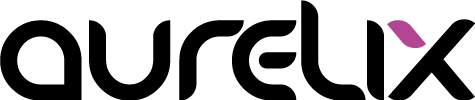If you want to create a website, you often face one question: Wix or WordPress? Both platforms have their strengths and weaknesses. The right choice depends on your needs, skills, and project goals.
Wix – Pros and Cons
Pros
- Easy to use: Drag-and-drop editor, ideal for beginners without coding knowledge.
- Quick start: Templates, integrated hosting, and automatic updates.
- All-in-one: Hosting, templates, domain, and security included.
- Design freedom: Modern templates and visual customization without code.
Cons
- Limited flexibility: Extensions and advanced customizations are restricted.
- SEO: Basic features available, but less powerful than WordPress.
- Migration: Switching to another platform is difficult.
- Dependency: You are tied to Wix’s servers and ecosystem.
WordPress – Pros and Cons
Pros
- Maximum flexibility: Open-source, countless themes and plugins.
- SEO-friendly: Extensive optimization options and tools like Yoast SEO.
- Full control: Self-hosted, complete access to code and data.
- Scalable: Works for small blogs up to complex online shops.
Cons
- Steeper learning curve: Setup, hosting, and updates require technical knowledge.
- Maintenance effort: Regular backups and updates for plugins/themes.
- Hosting required: Speed and security depend on the hosting you choose.
Conclusion
Wix is perfect for small projects, beginners, and users who want to launch a website quickly. WordPress offers maximum flexibility, SEO potential and scalability — but requires more technical understanding. At aurelix, I combine both approaches: design and technical implementation tailored to ensure your website is unique, performant, and future-proof.
Further Resources
Image: freepik.com