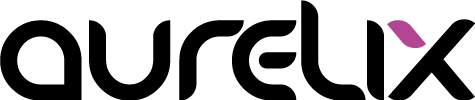Accessibility is a core element of modern web design. It ensures that all people – regardless of physical or sensory limitations – can access and use website content without barriers.
Why Accessibility Matters
- Inclusivity: Every user can access your website, regardless of limitations.
- Legal requirements: Many countries, including Switzerland and EU nations, require accessible websites.
- SEO benefits: Well-structured content and alt text improve visibility and searchability.
- User experience: Clear navigation, readability, and interaction benefit all users, not just those with disabilities.
Important Rules for Accessible Web Design
1. Clear Structure and Headings
Use logical heading hierarchies (H1–H6) and lists to structure your content. Screen readers can interpret your content more effectively this way.
2. Alternative Text for Images
Every image should include descriptive alt text so visually impaired users can understand the content.
3. Maintain Proper Color Contrast
Text should have sufficient contrast with the background to remain readable for people with visual impairments. Tools like the Contrast Ratio Checker can help.
4. Keyboard Accessibility
All navigation elements and interactive components should be usable without a mouse. Keyboard-only users must be able to access everything.
5. Subtitles and Transcripts for Multimedia
Videos should provide subtitles, and audio content should provide transcripts to support users with hearing impairments.
6. Accessible Forms
Form fields should be properly labeled and display clear error messages so screen readers can recognize inputs.
Tips for Implementation
- Use the WCAG (Web Content Accessibility Guidelines) as your reference.
- Regularly test accessibility with tools like WAVE.
- Keep design simple – unnecessary animations or effects may create barriers.
- Gather user feedback to identify real accessibility issues.
Conclusion
Accessibility is not only a legal obligation but also significantly enhances user satisfaction and broadens your audience reach. At aurelix, I ensure that design and function work together to create the best possible experience for all users.
Further Resources
Image: freepik.com