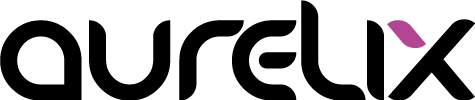In modern web design, microinteractions and animations are small but powerful tools to enhance user experience. They provide feedback, make interactions clearer, and increase enjoyment when using a website. When used correctly, they are subtle and do not distract from the content.
What are Microinteractions?
Microinteractions are small, targeted interactions that respond to user actions. Examples:
- A button changes color when hovered or clicked
- Form fields show a success message after input
- Loading animations or progress indicators
- Icons that animate slightly on scroll
They enhance user feedback and intuition without the need for large animations or videos.
Benefits of Animations and Microinteractions
- Feedback: Users understand that their actions are registered.
- Draw attention: Important content or calls-to-action can be subtly highlighted.
- Emotion: Motion makes the page lively and appealing.
- Usability: Interactions become clearer and navigation more intuitive.
Best Practices
- Use animations sparingly – overload disrupts the user experience.
- Be consistent – same effects should work uniformly across the website.
- Consider speed – too slow frustrates, too fast is overlooked.
- Check responsiveness – animations should display correctly on mobile devices.
- Test – user feedback is crucial to evaluate the effectiveness of microinteractions.
Examples of Effective Microinteractions
- Hover effects on buttons or images
- Success messages after form submissions
- Animations on navigation elements while scrolling
- Loading indicators or progress bars
Conclusion
Microinteractions and animations are small yet powerful ways to improve user experience. They provide feedback, increase usability, and make websites more engaging. At aurelix, I ensure these are used subtly and intentionally – for an intuitive, professional, and appealing user experience.
Image: freepik.com