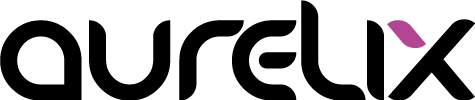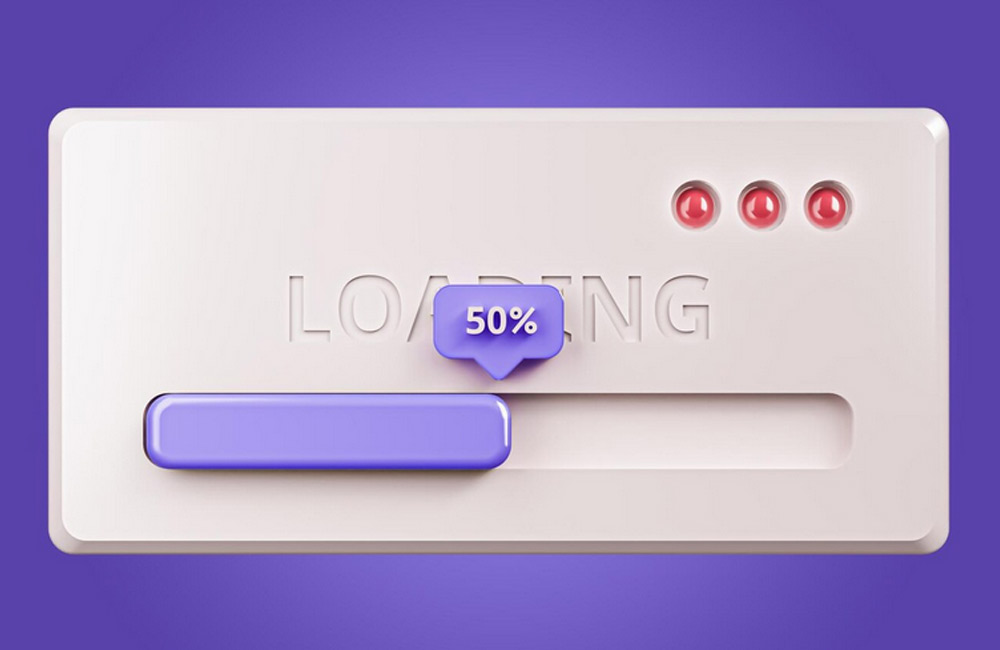Your website's load time directly affects user satisfaction, bounce rates, and Google rankings. Even small web design optimizations can make a noticeable difference. Below are the key tricks to make your site faster and more efficient. A high-performance site ensures visitors stay longer and are more likely to engage. Google also rewards fast websites with better rankings. The faster your site loads, the more trust it builds with new visitors. PageSpeed is therefore not just technical fine-tuning but a real business factor.
1. Optimize Images and Multimedia
- Use compressed formats (JPEG, WebP, AVIF) for images.
- Scale images to match display size to avoid unnecessary data.
- Use lazy loading: images load only when they appear in the viewport.
Images are often the largest files on a website and have the biggest impact on load times. Modern formats like WebP or AVIF can reduce file size by up to 70% without visible loss of quality. Responsive image sizes ensure mobile users only load what’s necessary. Only embed videos when truly needed; often a clickable thumbnail is enough. Remove metadata from images to further minimize file size.
2. Optimize CSS, JavaScript, and HTML
- Minify CSS, JS, and HTML files to reduce load volume.
- Load external scripts only when needed and asynchronously.
- Avoid unnecessary plugins or libraries.
Clean code is a key foundation for fast load times. The fewer unnecessary scripts or frameworks you use, the faster your site becomes. Many websites load large libraries while using only a small portion – a common mistake. External resources should be loaded asynchronously or deferred so visible content is not blocked. CSS structures should be cleaned and consolidated regularly. Tools like PurgeCSS help remove unused styles automatically.
3. Choose Hosting and Server Wisely
- Choose a powerful web host with fast servers.
- Use a Content Delivery Network (CDN) to deliver content closer to users.
- Enable server caching for faster page delivery.
The foundation of any website is hosting – and a fast server can reduce load times by several seconds. A CDN shortens distances for international visitors and speeds up content delivery. Server-side caching is a game-changer as frequently requested content doesn't need to be regenerated each time. Cheap hosting may be tempting but often leads to performance issues. Invest in high-quality hosting, especially for business use.
4. Fonts & Webfonts
- Host Google Fonts or other web fonts locally to reduce external requests.
- Load only the font weights you need.
Fonts can surprisingly slow down load times as they may block rendering. Loading multiple weights or variants increases data quickly. Locally hosted web fonts improve privacy, load time, and independence. Consider if you really need 3–4 fonts; often 1–2 well-chosen fonts are sufficient. Modern formats like WOFF2 are much smaller. Clear typography also enhances your site's professionalism.
5. Use Animations & Effects Wisely
- Too many animations slow down the site.
- CSS-based effects perform better than JavaScript animations.
Animations can make a website lively, but too much movement overwhelms users. Every additional animation consumes processing power and can worsen UX. Prefer CSS effects; they are more resource-efficient. JavaScript animations should only be used where truly necessary. Users favor clear, lightweight interfaces – less is more, especially on mobile.
6. Caching & Compression
- Enable browser caching for returning visitors to load faster.
- Use server-side compression (e.g., GZIP, Brotli) for HTML, CSS, and JS.
Caching is one of the most effective ways to drastically reduce load times. Returning visitors don’t need to reload files, saving noticeable time. Brotli compression often outperforms GZIP. Define clear caching strategies so browsers know how long to store files. Static content benefits most. Many hosting panels allow easy activation with a few clicks.
7. Reduce Redirects and Tracking Scripts
- Fewer redirects mean faster load times.
- Use tracking scripts only when necessary, as they often slow down pages.
Each redirect costs valuable time due to additional browser requests. Many sites use unnecessary redirect chains that can easily be avoided. Tracking scripts also slow down pages, especially when multiple tools run simultaneously. Regularly check which scripts are really needed. Fewer external resources mean a faster, more stable site.
8. Test and Monitor
- Regularly use tools like Google PageSpeed Insights, GTmetrix, or WebPageTest.
- Monitor performance metrics like LCP, CLS, INP to optimize UX.
Optimization is an ongoing process. Tools like PageSpeed Insights show areas for improvement. Focus on Core Web Vitals as they directly affect rankings. Regular testing on various devices helps identify weaknesses early. Load times change as new content or features are added – continuous monitoring is essential.
Conclusion
Fast websites are crucial for user retention, conversions, and SEO. Optimized images, lean code, performant servers, and targeted effects significantly improve load times. At aurelix, I ensure design and performance work hand in hand so visitors enjoy staying on your site. An optimized website looks professional, trustworthy, and converts better. Regular optimization creates a stable foundation benefiting every online project.
Image: freepik.com