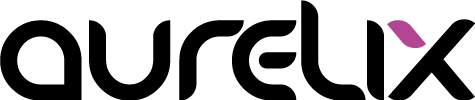Good web design plays a decisive role in whether visitors stay on your website or leave. Many mistakes negatively affect user experience, loading times, and search engine rankings. Therefore, it is important to know common pitfalls and actively avoid them. Professional design not only ensures an attractive appearance but also makes content clearly structured and guides users intuitively. The cleaner the design, the higher the chance visitors stay longer, interact, and eventually convert.
1. Slow Loading Times
Heavy images, too many scripts, and unoptimized multimedia content increase loading times. Visitors are impatient – every second counts. Fast loading times are one of the most important ranking factors for Google and directly affect your conversion rate. User perception also matters: a slow-loading site appears less professional. By compressing images, caching, using optimized hosting, and minimizing CSS and JS files, you can achieve significant improvements. The faster your site loads, the better the experience for all users.
2. Confusing Navigation
If users cannot quickly find what they are looking for, they leave. Clearly structured menus, breadcrumbs, and a logical site hierarchy are essential. Intuitive navigation is one of the most important UX factors because it determines whether users continue scrolling or bounce. Hidden menus or too many sub-levels confuse and make orientation difficult. A search function can also – especially on large websites – significantly enhance usability.
3. Not Responsive / Mobile Unfriendly
More and more people browse on smartphones and tablets. Websites that are not mobile-optimized automatically lose traffic and conversions. Google now ranks mobile usability higher than desktop, making responsive design essential. Small buttons, distorted layouts, or hard-to-read text are clear conversion killers. Test your site regularly on different devices to ensure content and functions display correctly everywhere.
4. Too Much or Unreadable Typography
Font sizes should be readable, typefaces harmonious, and contrast sufficiently high. Too small or playful fonts are off-putting. Typography is an underestimated success factor in web design, as it directly affects readability and perceived professionalism. Use no more than two to three fonts to maintain a harmonious overall appearance. Proper line spacing, clear structure, and a clean layout make reading easier and increase dwell time.
5. Overloaded Layouts & Animations
Too many effects, blinking banners, or cluttered content distract users. Less is more – focus on content and user guidance. A clear, minimal design provides calm and orientation on the page. Unnecessary animations not only slow down loading but quickly appear unprofessional. Focus on the essentials and place key elements where they are intuitively expected.
6. Missing Call-to-Actions
Visitors need to know the next step – e.g., contact, view offer, or subscribe to a newsletter. CTA buttons should be clearly visible. A CTA is the most important conversion driver, so it must be well-placed, color-highlighted, and clearly worded. Hidden or too subtle CTAs result in potential customers leaving without acting. Multiple, strategically placed CTAs significantly improve click-through rates.
7. Poor Image Quality & Missing Alt Tags
Blurry images appear unprofessional. Alt tags are not only important for accessibility but also support SEO. High-quality images enhance credibility and leave a professional impression. Alt texts help search engines understand your images, improving visibility. Also ensure images are compressed and provided in modern formats (e.g., WebP).
8. Neglected SEO Basics
Meta tags, heading structure (H1-H6), internal linking, and optimized URLs are often overlooked. Without these basics, good visibility is hard to achieve. SEO is not an add-on but the foundation of any website. If search engines cannot understand your content, they cannot index it properly. A solid SEO foundation ensures your site is found and grows sustainably.
9. No Clear Brand Identity
Logo, colors, typography, and tone should be consistent. An unclear visual style confuses visitors and weakens the brand. Brand consistency builds trust and recognition, which in turn increases conversion rates. If each page looks different, no unified experience emerges. A clear brand identity makes your website professional, credible, and emotionally appealing.
10. Missing Accessibility
Websites should be accessible to all users, including people with disabilities. Contrast, font sizes, alt texts, and navigation aids are essential. Accessibility is increasingly required by law and is also a sign of professional user orientation. Accessible sites often have better SEO metrics because they are structured and clear. You also reach a larger audience and demonstrate social responsibility.
Conclusion
By avoiding these common web design mistakes, you improve usability, reduce bounces, and enhance your Google ranking. At aurelix, I ensure that design, user experience, and SEO work hand in hand so visitors stay and convert. A well-structured website is a business booster – not a luxury.
Image: freepik.com