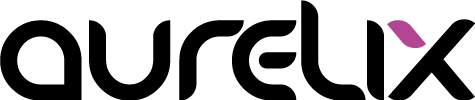A well-structured website is essential for a good user experience and successful search engine optimization. With this step-by-step guide, I will show you how to organize content logically and optimize your navigation.
Step 1: Define Goals and Content
Consider what your website should achieve: sales, information, newsletter sign-ups, etc. Create a list of all the content you want to offer and prioritize it by relevance.
Step 2: Plan Main and Subpages
Organize content into categories and subpages. A clear menu with main categories (e.g., "About Us", "Services", "Blog") makes navigation easier and helps search engines index your pages.
Step 3: Build Content Hierarchy
Use headings (H1-H3) effectively to structure content. Important information first, followed by supporting details. This helps users and Google recognize what is most relevant.
Step 4: Plan Internal Linking
Link related content. This strengthens SEO relevance, improves user navigation, and increases the likelihood that visitors will stay longer on your site.
Step 5: Consider Mobile-First & Responsive Design
Ensure that navigation, buttons, and content work well on all devices. Mobile users must be able to navigate your site just as easily as desktop users.
Step 6: Create a Sitemap and Breadcrumbs
An XML sitemap helps search engines with indexing. Breadcrumbs improve user guidance and provide better orientation within the website.
Step 7: Align Design & UX with Structure
Use visual hierarchy, color contrasts, and whitespace to organize content clearly. An organized layout supports conversions and reduces bounce rates.
Conclusion
A well-thought-out website structure is the foundation for satisfied users and better rankings on Google. At aurelix, I combine structure, design, and SEO to make your website both appealing and functional.
Image: freepik.com