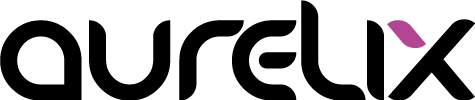Web design may seem complex at first glance. However, with clear structure, thoughtful navigation, and good planning, it is possible for beginners to create an appealing and functional website.
1. Define Goals
Think about the purpose of your website: Information, sales, blog, or portfolio. This will determine the structure, content, and user navigation.
2. Plan Site Structure
Create an overview of main and sub-pages. Typical main categories include "About Us," "Services," "Blog," or "Contact." Clear structures make navigation easier and improve SEO.
3. Consider Navigation and UX
The navigation should be intuitive and straightforward. Users must always know where they are. Also, consider mobile users: Responsive design is a must.
4. Create Content
Texts, images, and multimedia should be carefully selected. Pay attention to readability, appropriate font sizes, visual hierarchy, and SEO-relevant keywords. Content can be provided by the client or created by the web developer.
5. Implement Design and Layout
Color schemes, typography, and visual hierarchy are crucial for usability. Less is often more: A clean, minimalist layout directs attention to what matters.
6. Technical Implementation
Choose a CMS or web development system, use clean code, and ensure fast loading times. SEO basics such as meta tags, heading structure, and internal linking should not be overlooked.
7. Test and Optimize
Test the website on various devices, browsers, and screen sizes. A/B testing can help improve layouts and conversions.
Conclusion
With clear planning, thoughtful structure, and careful implementation, anyone can create a functional website. At aurelix, I guide you from concept to design and final website implementation.
Image: freepik.com