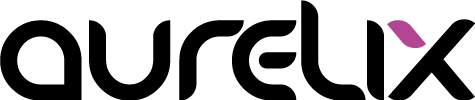A user-friendly website impresses visitors with a clear structure, intuitive navigation, and engaging content. With this checklist, you can ensure that your site is optimized for both users and search engines.
Structure & Navigation
- Clear page hierarchy (organize main and subpages logically)
- Intuitive menus and visible navigation elements
- Breadcrumbs for easy orientation
- Place call-to-actions at strategic points
Design & Usability
- Responsive design for all devices
- Clear layout with visual hierarchy
- Contrast, font sizes, and colors for readability
- Use hover effects and micro-interactions subtly
- Optional dark mode – not mandatory
Content & SEO
- Texts should be clear, structured, and optimized for keywords
- Use headings H1-H3 appropriately
- Optimize images and multimedia: size, alt-tags, loading speed
- Internal linking for better orientation and SEO
- Correctly implement meta-tags and structured data
Technical Aspects
- Fast loading times through optimized images, scripts, and caching
- Enable HTTPS/SSL for secure data transmission
- Design and redirect error pages (404, 500)
- Consider accessibility: font sizes, contrasts, screen reader compatibility
- Test browser and device compatibility
Analysis & Optimization
- Analyze visitor statistics with Google Analytics or alternatives
- Run A/B tests for layout, buttons, or content
- Gather feedback from real users and implement improvements
- Regularly update content, plugins, and security
Conclusion
A user-friendly website is built through careful planning, clear structure, and continuous optimization. With this checklist, you ensure that visitors stay longer, find content more easily, and enjoy a positive user experience. At aurelix, I guide you through the entire process to ensure your website is both beautiful and functional.
Image: freepik.com