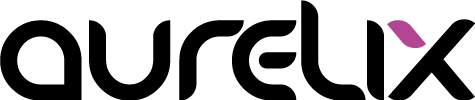The way content is presented on your website greatly affects the user experience. Well-structured content ensures visitors find what they’re looking for faster and stay on your page longer.
1. Use a Clear Hierarchy
- Highlight main content, place less important content in a secondary position.
- Use H1-H3 headings sensibly to clarify structure.
- Use paragraphs and lists for better readability.
2. Create Visual Orientation
- Use contrasts to highlight important elements.
- Use colors strategically to guide the reader through content.
- Images and icons help with orientation and break up content.
3. Align Content with User Needs
- Place the most important information "above the fold".
- Place calls to action (CTA) prominently and logically.
- Present information in small, easily digestible sections.
4. Maintain Consistency
- Use consistent fonts, sizes, and spacing.
- Use design elements such as buttons and links consistently throughout the site.
- Familiar structures build trust and make navigation easier.
5. Think Mobile First
- Make content easily accessible and readable on smartphones.
- Use short paragraphs and optimized images for better performance.
- Adjust interactive elements for touch-based interaction.
Conclusion
Proper content placement means balancing structure, readability, and user guidance. By following these rules, you can improve usability, reduce bounce rates, and increase conversion chances. At aurelix, I focus on placing content in a way that intuitively guides visitors through the site, making navigation easy.
Image: freepik.com