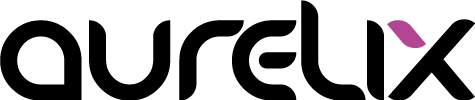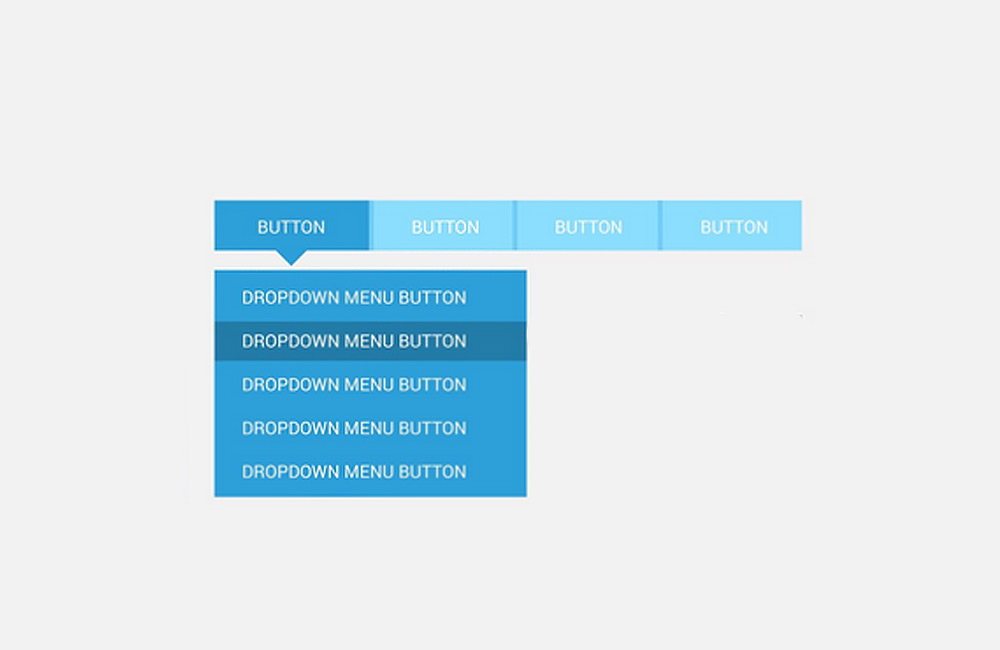Well-designed navigation is crucial for the usability of your website. It helps visitors find content quickly, reduces frustration, and increases the likelihood that users will stay on the site longer.
Why Navigation is So Important
- Quick Access: Users should reach content without unnecessary detours.
- Structure & Clarity: Clear menu items provide orientation.
- Conversion Boost: Visitors find offers or CTAs faster.
- SEO Benefits: Well-structured menus help search engines index your content.
Best Practices for Perfect Navigation
1. Simple Menu Structure
Limit to 5–7 main points for clarity. Use submenus only when they are logically and sensibly structured.
2. Consistency Across All Pages
The menu should be positioned and designed the same way on all pages, so users don’t feel disoriented.
3. Mobile First & Responsive Design
On smartphones and tablets, the navigation should be easy to use, e.g., via a hamburger menu or a touch-friendly dropdown.
4. Visual Highlighting
Current pages, CTAs, or important menu items should be visually emphasized, e.g., by color, underlining, or icons.
5. Integrate a Search Function
For large websites, a visible search bar helps users access content quickly and improves the user experience.
6. Conduct User Testing
Navigation should be regularly tested to ensure that users can find what they're looking for quickly without assistance.
Conclusion
The perfect navigation combines clarity, ease of use, and visual clarity. It’s the key to a positive user experience and simultaneously supports SEO goals. At aurelix, I ensure that navigation and content work seamlessly together, so visitors quickly find what they need and stay on the site longer.
Image: freepik.com (adapted)