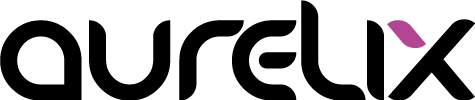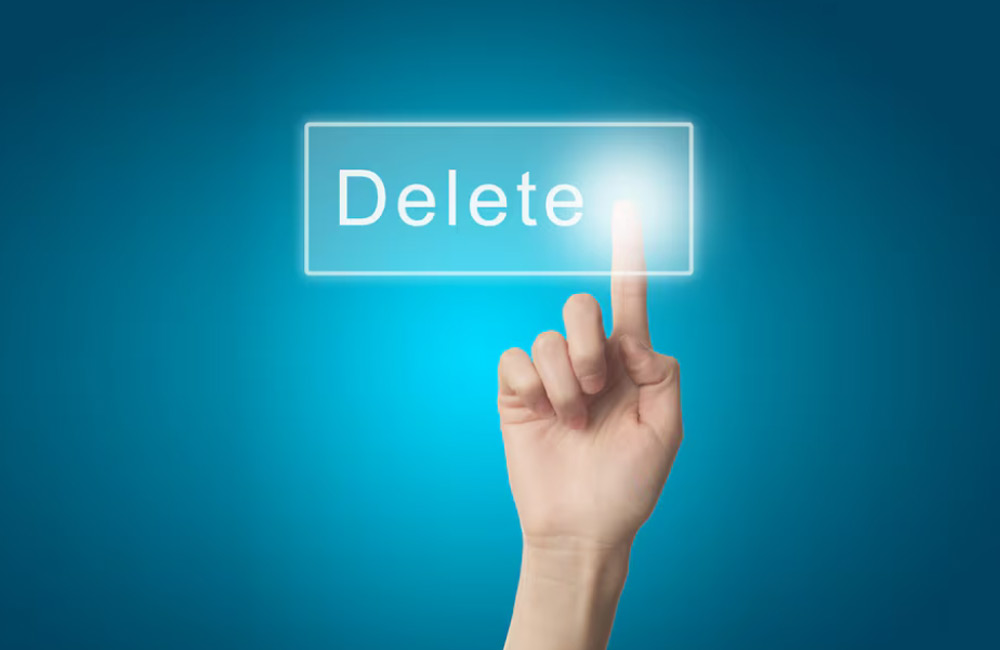A fast website is crucial for user experience and Google ranking. Browser and cache optimization are simple measures that can significantly reduce loading times. Here, you'll learn how to speed up your pages effectively.
What is Browser Cache and Why is it Important?
Browser cache stores elements of a website locally on the user's device, such as images, CSS files, or JavaScript. When revisiting the site, the browser doesn't need to reload these resources from the server, making the page load faster.
Cache Optimization Tips
- HTTP Caching: Set Cache-Control and Expires headers to allow browsers to store files longer.
- Versioning: Change file names on updates to ensure users receive the current version.
- Use a CDN: Content Delivery Networks store static content closer to the user and relieve the server.
- Optimize Images and Media: Compress graphics, use WebP, and implement Lazy Loading to reduce load times.
- Minimize CSS & JavaScript: Reduce unnecessary code and combine files to reduce requests.
Browser Optimization
- Test the website regularly on different browsers to ensure compatibility.
- Avoid outdated scripts and plugins that hinder performance.
- Use modern web technologies like HTTP/2 or Brotli compression for faster data transfer.
- Analyze load times with tools like Google PageSpeed Insights or GTmetrix and implement targeted optimizations.
Conclusion
Cache and browser optimization are simple but effective methods for speeding up your website. Faster pages improve user experience, reduce bounce rates, and increase the chances of better rankings. At aurelix, I combine technical optimization with appealing design so that visitors stay on your site.
Image: freepik.com