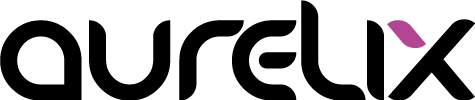Slow websites frustrate users and lead to higher bounce rates. They appear unprofessional and can negatively impact your Google ranking. In this article, we show the most common causes of slow loading times and how to fix them.
Common Causes of Slow Websites
- Unoptimized Images: Large, uncompressed images significantly increase load time.
- Too Many HTTP Requests: Each image, script, or stylesheet generates requests that slow down page load.
- Poor Hosting Provider: Slow servers or shared hosting packages can drag down the site.
- Unoptimized Code: Excessive CSS and JavaScript files, non-minified files, or unnecessary plugins increase load times.
- Missing Caching: Without browser or server caching, content needs to be loaded again with each visit.
- Too Many Redirects: Every redirect costs time and slows down loading speed.
- External Scripts: Ads, tracking codes, or social media widgets can greatly increase loading time.
How to Effectively Improve Load Times
- Optimize Images: Compress, use appropriate formats (WebP, JPEG, PNG), and implement Lazy Loading.
- Minimize CSS & JavaScript: Combine files, remove unnecessary plugins, and minify code.
- Set Up Caching: Enable browser and server caching to speed up return visits.
- Check Hosting: Switch to a faster, more reliable provider or use VPS/Cloud solutions.
- Use CDN: Distribute content via a Content Delivery Network to reduce load times globally.
- Minimize Redirects: Avoid unnecessary 301/302 redirects.
- Control External Scripts: Only embed necessary third-party tools and load them asynchronously.
Conclusion
Load time is a critical factor for your website’s user experience and ranking. By focusing on targeted optimizations, such as image compression, caching, optimized code, and good hosting, you can significantly improve performance. At aurelix, we ensure that design and speed go hand in hand, so your visitors stay and convert.
Image: freepik.com