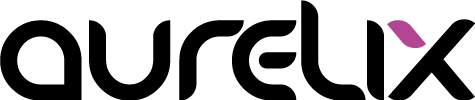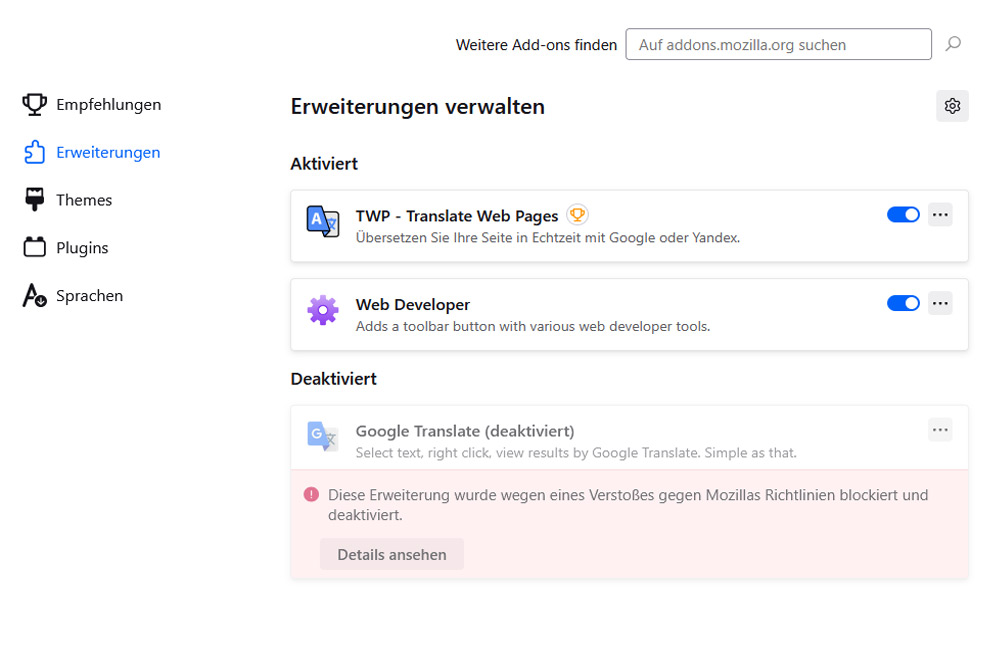Browser extensions are indispensable tools for web developers. They speed up analysis, simplify debugging, optimize design and performance – and often at no cost. Here’s a list of the most useful browser add-ons for Chrome and Firefox.
1. Why Browser Add-ons Are Important for Developers
Add-ons extend your browser's functionality with tools that help you examine and improve websites in real-time. Instead of installing separate software, you can use these tools with just a few clicks to check design, code, SEO, load times, or accessibility.
2. Benefits at a Glance
- Time-saving: Analysis and debugging directly in the browser
- Free: Many add-ons are open-source or available for free
- Hands-on: Changes can be tested and tracked in real-time
- Flexible: Add-ons are available for different browsers
3. The Best Free Add-ons for Web Developers
Code & CSS Analysis
- Firebug (Firefox) – A classic for HTML, CSS, and JavaScript analysis (now integrated into DevTools).
- Web Developer (Chrome/Firefox) – Displays HTML structures, CSS rules, layouts, and form properties.
- WhatRuns – Automatically detects which technologies, frameworks, or plugins are used on a website.
SEO & Performance
- Lighthouse (Google) – Checks SEO, performance, accessibility, and best practices.
- SEOquake – SEO data, backlinks, meta information, and on-page checks directly in the browser.
- PageSpeed Insights – Measures load times and provides optimization suggestions.
Design & Color Management
- ColorZilla – Color picker, color analysis, and gradient generator.
- Window Resizer – Tests responsive design with predefined screen sizes.
- CSS Peeper – Extracts design elements and colors from any website.
Security & Privacy
- Privacy Badger – Blocks trackers and protects your privacy while developing and testing.
- HTTPS Everywhere – Forces encrypted HTTPS connections.
- EditThisCookie – Read, modify, or delete cookies – perfect for testing.
Accessibility & UX
- axe DevTools – Checks accessibility and provides concrete improvement suggestions.
- Contrast Checker – Checks color contrasts according to WCAG guidelines.
4. Practical Use
Most add-ons can be installed in the browser with a single click and used immediately. It’s ideal to combine tools for code analysis, performance measurement, and design review. Be sure to remove unused extensions regularly, as they can affect browser speed and privacy.
5. Conclusion
Browser add-ons are small but powerful helpers in the everyday life of a web developer. Whether you want to check CSS, optimize SEO, or find security flaws – the right extensions save time, increase quality, and improve your workflow. The best tools are free and integrate seamlessly into your browser.
Further Resources
- Chrome DevTools – Developer Documentation
- Firefox Add-ons Overview
- web.dev – Tips & Tools from Google
Image: created by us