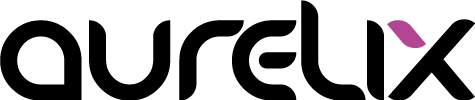1. Define Goals & Understand Your Audience
Before building a website, you need to know what goals you are pursuing: sales, newsletter sign-ups, or information sharing? Also, understand your target audience to tailor content and structure. The clearer you define your goals, the more effectively you can align design, text, and navigation. Understanding your audience allows you not only to deliver relevant content but also to adjust language and tone. This saves time and increases conversion rates. A solid foundation always starts with clarity about purpose and audience.
2. Plan Your Sitemap
A sitemap defines your website’s structure. Plan main pages, subpages, and possible landing pages. This helps organize content logically and create clear navigation. A well-structured sitemap is like a map: it shows how visitors move through your site. You can identify duplicate sections or missing topics early. The result is an intuitive user experience – and Google loves clear structures just as much as your visitors do.
3. Design Navigation & Menus
Navigation should be intuitive and clear. Use few, clear menu items, dropdowns only when necessary, and internal links to guide visitors quickly to the most important pages. A good menu is like an invitation: it guides without overwhelming. Avoid too many levels, which can confuse users. Ensure that the most important items remain visible, especially on mobile. Clarity beats complexity in both menu structure and wording.
4. Structure Content Hierarchically
Use headings (H2/H3) for subsections, paragraphs for readability, and bullet points for quick information. A clear hierarchy helps users and search engines understand content. Visitors scan content in seconds. A clean structure with visual anchors, paragraphs, and subheadings ensures your message is understood immediately. Google also favors such pages for easier indexing. Text is only strong if it’s easy to read.
5. Consider UX & Design
Design pages clearly, harmoniously, and responsively. Buttons, colors, and fonts should be easily recognizable so visitors can navigate effortlessly. User experience (UX) is more than design – it’s the lasting impression. Colors, contrasts, and spacing determine comfort. Test your site on different devices and remember that white space is as important as content. Design is communication, not decoration.
6. Include Call-to-Actions
Place CTAs strategically in visible locations, e.g., at the end of articles or on landing pages. They should be clearly worded and attractively designed to boost conversions. A good CTA motivates without pressuring. Use active language (“Start Now”, “Learn More”) and ensure contrast for visibility. Placement matters: a CTA within the reading flow can work wonders. Users should know exactly what happens when they click.
7. Technical Optimization & SEO
Optimized loading times, mobile-first design, alt text for images, and SEO-friendly URLs improve usability and visibility. Focus on performance and crawlability. Slow pages lose visitors in seconds. Compress images, use caching, and regularly check load times. Meta tags, structured data, and internal linking also matter. A technically sound site shows professionalism and care beyond Google ranking. SEO starts with the foundation, not keywords.
8. Test & Improve
Regularly review your structure with tools and real users. Analyze bounce rates, click paths, and conversions to continuously improve your website. Websites are never “finished” – they evolve with users. Identify drop-off points and optimize. Tools like Hotjar provide valuable insights. A/B tests support data-driven decisions. Continuous improvement is key to long-term success.
Image: freepik.com