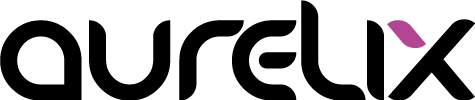Meta tags are small code snippets in the HTML header that provide important information about your website to search engines, browsers, and social networks. But which tags are really relevant today – and which can you safely ignore?
1. What are Meta Tags and Why Are They Important?
Meta tags give search engines clues about your website’s content. They are invisible to visitors but have a major impact on SEO, click-through rates, and how your site appears in search results. Using them wisely allows you to communicate your content clearly and target your audience effectively.
2. The Most Important Meta Tags Today
- Title Tag: The most important SEO tag – shows your page title in search results.
- Meta Description: A brief content description that can significantly boost your click-through rate.
- Meta Robots: Controls whether search engines index your page or follow links (e.g.,
index, follow). - Viewport: Essential for mobile optimization (
width=device-width, initial-scale=1.0). - Open Graph & Twitter Cards: For attractive social media previews with image, title, and description.
- Canonical: Prevents duplicate content and defines your main URL.
3. Meta Tags That Are Deprecated Today
Many tags were relevant in the past, but no longer play a role. Here are a few examples:
- Meta Keywords: Once SEO gold, now completely irrelevant – Google likely ignores them entirely.
- Revisit-After: Intended to tell Google when to revisit – no longer considered.
- Meta Refresh: Automatic redirects are better implemented via
301 Redirecttoday.
4. How to Use Meta Tags Correctly
Less is more: Use only the tags that truly add value. Write clear and unique titles and descriptions for each page. Ensure that social media tags like Open Graph or Twitter Cards are properly maintained – they improve your visibility across all platforms.
Conclusion
Meta tags may be small, but they are powerful. They determine how your site appears in search results and on social media. When used correctly, they increase reach, click-through rates, and trust – ensuring your website makes a professional impression everywhere.
Image: freepik.com