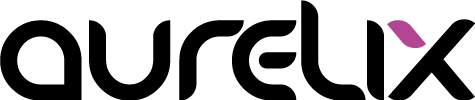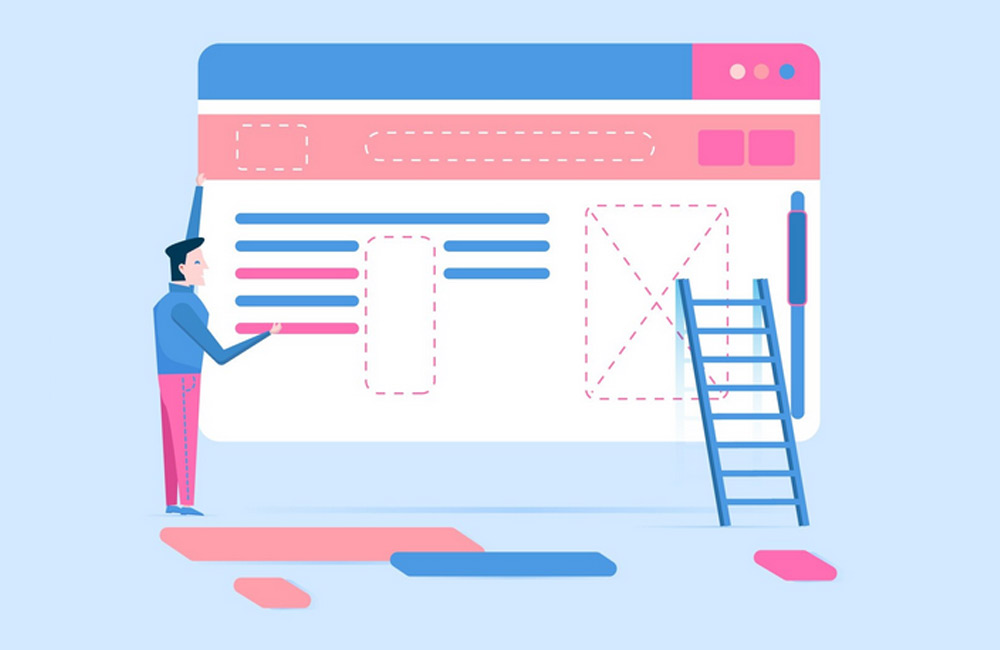A well-structured website helps visitors quickly find content and assists search engines with indexing. Clear structures are the foundation for a good user experience and better visibility in search results. This guide shows you the key steps to organize your content meaningfully and present it in a user-friendly way.
1. Create Clear Navigation
Navigation is the backbone of your website. Use only a few main categories to make orientation easier. Menu items should be precise, short, and understandable. If you have many subpages, use dropdowns or subcategories. Breadcrumb navigation additionally helps to clarify the page hierarchy and makes it easier for users to navigate back.
2. Use Heading Hierarchy
Structured headings are essential – for both readers and search engines. Use only one H1 per page for the main title. H2 and H3 headings logically divide topics and create visual order. This helps search engines understand your content and helps readers navigate faster. Clear structure also signals professionalism and trust.
3. Organize Content Logically
Always start with the most important information. Visitors want to immediately understand the purpose. Then follow details, examples, or additional information. A clear structure with paragraphs, lists, and images makes text easier to digest. This creates a natural reading flow, keeping users on your site longer – which positively impacts your ranking.
4. Add Internal Linking
Internal links are small signposts across your website. They connect related pages and show visitors where they can learn more. At the same time, they strengthen SEO, as search engines can better recognize the relevance of your pages. Place links meaningfully in the text – they should help users, not just serve search engines.
5. Mobile-First and Responsive Design
More than 70% of users browse on mobile devices – so your website should first be optimized for smartphones. A responsive layout ensures content remains readable on all screen sizes. Regularly test whether buttons, navigation, and text sizes work well on small screens. A mobile-friendly site is favored by Google and provides a better user experience.
6. Clear Call-to-Actions (CTAs)
Every page should have a clear goal. Whether contacting you, signing up for a newsletter, or purchasing a product – CTAs focus the visitor's attention on the desired action. Phrase them actively ("Get Started", "Learn More") and place them prominently. Using color contrast and repeating them at the end of long texts increases clicks and conversions.
7. Visual Hierarchy and Design
Good design guides the eye. Colors, spacing, icons, and typography can direct attention deliberately. Important elements are emphasized, less important elements recede. Consistent design elements create trust and clarity. A clean visual hierarchy helps users navigate intuitively – without having to think.
8. Consider SEO Optimization
Clear structure is also SEO work. Use clean URLs, semantic headings, and internal links. Integrate keywords naturally in text and titles without forcing them. Structure content in topic clusters – this enhances your site's topical depth. If users navigate well, search engines reward it with better rankings.
Conclusion
Good website structure is more than just technical – it is communication. It connects content, design, and user guidance into a harmonious whole. Combining structure with strategy ensures satisfied visitors, lower bounce rates, and better rankings. Start small, regularly check the user experience, and continuously optimize – your site will grow organically and successfully.
Image: freepik.com